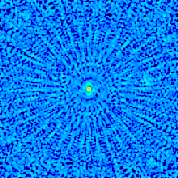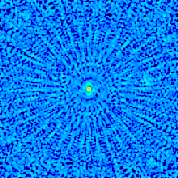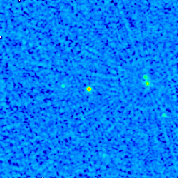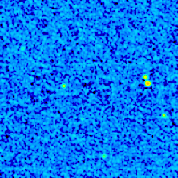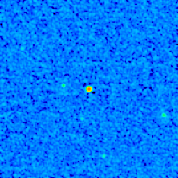3.4 Removing Confusing Sources Using AIPS [Heywood & Klöckner 2005]
Main AIPS - tasks used: IMAGR, CCEDT, BOX2CC, UVSUB
here you find the UV dataset of 1033+412.UVSUB.FITS [press right mouse button and select save link as.]
Examining the phase calibrator source 1033+412 reveals a confusing
source in the field. This page documents the procedure for removing
this source by subtracting a CLEAN component model from the UV data.
It is assumed that a calibrated single source UV file has already been
created, e.g. using SPLIT.
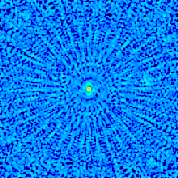
The figure above shows the dirty map. The unwelcome source is just
visible to the west, beneath the sidelobe structure of the phase
calibrator. Cleaning the phase calibrator allows us to see the
confusing source more clearly and also reveals the contamination due
to its sidelobe structure. This is shown below.
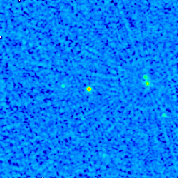
The procedure for removing the confusing source is as follows. The
task IMAGR is used to generate a clean component model of the source
which is stored in a CC table in the image header. The task UVSUB is
then used to subtract this clean component model from the UV
data set. For instance IMAGR can be used to clean the phase calibrator
down to the noise and then UVSUB is used to subtract the clean
component model. Cleaning and imaging the resulting data set gives the
image below.
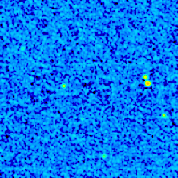
The problem lies in obtaining a CC table which represents solely the
confusing source. Since it is buried in the sidelobe structure of the
phase calibrator both sources will have to be cleaned and hence the CC
table will contain components that represent the phase
calibrator. Subtracting this CC model from the UV data would
also remove the phase calibrator.
To overcome this the tasks BOX2CC and CCEDT are used. The task IMAGR
is used to clean both sources. Using TVLOD to display the cleaned
image, TVWIN allows the user to highlight the confusing source. BOX2CC
is then used to convert the TV coordinates into angular
coordinates. The task CCEDT takes the CC table from the cleaned image
and generates an additional CC table in the image header which
contains only the clean components within the selected region. This CC
table should then contain only the components that represent the
confusing source which can then be subtracted from the UV data using
UVSUB. Imaging the resulting data set produces the image below.
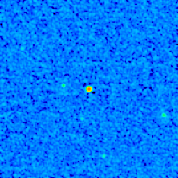
Additional Notes
Other point sources are still visible in the field. They could be
removed using the procedure described above.
The method is dependent on the clean component model of the source
the user wishes to remove being accurate. Care should be taken to
ensure that all the flux from the confusing source is
cleaned.
input of the tasks: IMAGR, CCEDT, BOX2CC, UVSUB
inp imagr
AIPS 2: IMAGR: Wide field imaging/Clean task
AIPS 2: Adverbs Values Comments
AIPS 2: ----------------------------------------------------------------
AIPS 2: INNAME '1033+412 ' Input UV data (name)
AIPS 2: INCLASS 'SPLIT ' Input UV data (class)
AIPS 2: INSEQ 2 Input UV data (seq. #)
AIPS 2: INDISK 0 Input UV data disk drive #
AIPS 2: SOURCES '1033+412 ' Source name
AIPS 2: *rest ' '
AIPS 2: QUAL -1 Calibrator qualifier -1=>all
AIPS 2: CALCODE ' ' Calibrator code ' '=>all
AIPS 2: TIMERANG *all 0 Time range to use
AIPS 2: SELBAND -1 Bandwidth to select (kHz)
AIPS 2: SELFREQ -1 Frequency to select (MHz)
AIPS 2: FREQID -1 Freq. ID to select.
AIPS 2: SUBARRAY 0 Sub-array, 0=>all
AIPS 2: DOCALIB -1 If >0 calibrate data
AIPS 2: = 2 calibrate weights
AIPS 2: GAINUSE 0 CL (or SN) table to apply
AIPS 2: DOPOL -1 If >0.5 correct polarization.
AIPS 2: BLVER -1 BL table to apply.
AIPS 2: FLAGVER 0 Flag table version
AIPS 2: DOBAND -1 If >0.5 apply bandpass cal.
AIPS 2: Method used depends on value
AIPS 2: of DOBAND (see HELP file).
AIPS 2: BPVER -1 Bandpass table version
AIPS 2: SMOOTH *all 0 Smoothing function. See
AIPS 2: HELP SMOOTH for details.
AIPS 2: STOKES ' ' Stokes parameters (see HELP)
AIPS 2: BCHAN 1 Low freq. channel 0 for cont.
AIPS 2: ECHAN 0 Highest freq channel
AIPS 2: CHANNEL 0 Restart channel number
AIPS 2: NCHAV 1 Number of chan. to average.
AIPS 2: CHINC 1 Channel incr. between maps.
AIPS 2: BIF 0 First IF in average.
AIPS 2: EIF 0 Last IF in average.
AIPS 2: OUTNAME ' ' Output image name (name)
AIPS 2: OUTDISK 1 Output image disk drive #
AIPS 2: OUTSEQ 0 Output seq. no.
AIPS 2: OUTVER 0 CC ver. no (Continuum only)
AIPS 2: *** SET OUTVER ON RESTARTS
AIPS 2: IN2NAME ' ' UV work file name
AIPS 2: IN2CLASS ' ' UV work file class
AIPS 2: IN2SEQ 0 UV work file seq
AIPS 2: *** SET TO KEEP WORK FILE
AIPS 2: IN2DISK 0 UV work file disk
AIPS 2: CELLSIZE 4.17 4.17 (X,Y) size of grid in asec
AIPS 2: IMSIZE 256 256 Minimum image size
AIPS 2: NFIELD 0 Number of fields (max 4096)
AIPS 2: DO3DIMAG -1 > 0 => use different tangent
AIPS 2: points for each field
AIPS 2: FLDSIZE *all 0 Clean size of each field.
AIPS 2: RASHIFT *all 0 RA shift per field (asec)
AIPS 2: DECSHIFT *all 0 DEC shift per field (asec)
AIPS 2: UVTAPER 0 0 (U,V) Gaussian taper
AIPS 2: units are kilo-lambda
AIPS 2: UVRANGE 0 0 Min & max baseline (klambda)
AIPS 2: GUARD 0 0 x,y guard band fractional
AIPS 2: radius
AIPS 2: ROTATE 0 Rotate image CCW from N by
AIPS 2: ROTATE degrees
AIPS 2: ZEROSP *all 0 0-spacing fluxes and weights
AIPS 2: SEE HELP!!
AIPS 2: UVWTFN ' ' UV dist. weight function
AIPS 2: blank => uniform
AIPS 2: UVSIZE 0 0 Array size for doing uniform
AIPS 2: weights. 0 -> actual field
AIPS 2: size.
AIPS 2: ROBUST 0 Robustness power: -5 -> pure
AIPS 2: uniform weights, 5 => natural
AIPS 2: UVBOX 0 Additional rows and columns
AIPS 2: used in weighting.
AIPS 2: UVBXFN 1 Box function type when UVBOX
AIPS 2: > 0. 0 -> 1 round pill box.
AIPS 2: XTYPE 5 Conv. function type in x
AIPS 2: default spheroidal
AIPS 2: YTYPE 5 Conv. function type in y
AIPS 2: default spheroidal
AIPS 2: XPARM *all 0 Conv. function parms for x
AIPS 2: YPARM *all 0 Conv. function parms for y
AIPS 2: NITER 3000 Maximum # of Clean components
AIPS 2: BCOMP *all 0 Begin at BCOMP component
AIPS 2: Specify for each field.
AIPS 2: ALLOKAY 0 For restart: > 0 => beams
AIPS 2: okay, > 1 => work file too
AIPS 2: NBOXES 0 Number of boxes for Clean
AIPS 2: NB: field 1 only.
AIPS 2: CLBOX *all 0 Four coordinates for each box
AIPS 2: BOXFILE *all ' ' Input file of field params
AIPS 2: and Clean boxes; ' ' => use
AIPS 2: FLDSIZE, RASHIFT, DECSHIFT,
AIPS 2: NBOXES, CLBOX only.
AIPS 2: OBOXFILE *all ' ' Output file for final Clean
AIPS 2: boxes
AIPS 2: GAIN 0.1 Clean loop gain
AIPS 2: FLUX 0 Minimum Clean component (Jy)
AIPS 2: MINPATCH 51 Min. BEAM half-width in AP.
AIPS 2: BMAJ 0 FWHM(asec) major axis Clean
AIPS 2: restoring beam.
AIPS 2: BMIN 0 FWHM(asec) minor axis Clean
AIPS 2: restoring beam.
AIPS 2: BPA 0 Clean beam position angle
AIPS 2: OVERLAP 0 1 => restore components to
AIPS 2: overlapped fields, >=2=>
AIPS 2: expect overlaps in Cleaning
AIPS 2: PHAT 0 Prussian hat height.
AIPS 2: FACTOR 0 Speedup factor see HELP
AIPS 2: CMETHOD ' ' Modeling method:
AIPS 2: 'DFT','GRID',' '
AIPS 2: IMAGRPRM *all 0 Task enrichment parameters
AIPS 2: (1) Antenna diameter (m)
AIPS 2: (2) Source Spectral index
AIPS 2: (3) Frequency scaling factor
AIPS 2: (4) > 0 -> SDI Clean factor
AIPS 2: (5) >0 => scale residuals
AIPS 2: (6) Half-width in x of box
AIPS 2: (7) Half-width in y of box
AIPS 2: (8) Filter components whose
AIPS 2: neighborhood is weaker than
AIPS 2: IMAGRPRM(8) Jy. 0 -> don't
AIPS 2: (9) Radius in pixels for the
AIPS 2: IMAGRPRM(8) test.
AIPS 2: (10) multiplier of image size
AIPS 2: to get beam size: 0 => 2;
AIPS 2: 2, 1, 0.5 0.25 supported
AIPS 2: (11-16) Multi-resolution
AIPS 2: added controls
AIPS 2: (19) Dynamic range limit
AIPS 2: (20) Retry factor (see help)
AIPS 2: NGAUSS 0 Number of resolutions to use
AIPS 2: WGAUSS *all 0 Resolutions in arc sec >= 0
AIPS 2: FGAUSS *all 0 Minimum flux for each resol.
AIPS 2: MAXPIXEL 20000 Maximum pixels searched in
AIPS 2: each major cycle.
AIPS 2: DOTV 1 Display residuals on TV ?
AIPS 2: Start with field = DOTV
AIPS 2: BADDISK *all 0 Disks to avoid for scratch.
inp box2cc
AIPS 2: BOX2CC: Procedure to convert CLBOX (pixels) to CCBOX (arc sec)
AIPS 2: Adverbs Values Comments
AIPS 2: ----------------------------------------------------------------
AIPS 2: Use RUN BOX2CC first
AIPS 2: INNAME '1033+412 ' Image file name (name)
AIPS 2: INCLASS 'ICL001' Image file name (class)
AIPS 2: INSEQ 2 Image file name (seq. #)
AIPS 2: INDISK 0 Image file disk drive #
AIPS 2: NBOXES 1 Number CC boxes (1 - 10)
AIPS 2: CLBOX 201 128 Clean boxes in pixels
AIPS 2: 221 155 *rest 0
inp ccedt
AIPS 2: CCEDT: Select CC components in BOXes and above minimum flux.
AIPS 2: Adverbs Values Comments
AIPS 2: ----------------------------------------------------------------
AIPS 2: USERID 0 User number.
AIPS 2: INNAME '1033+412 ' Input file (name).
AIPS 2: INCLASS 'ICL001' Input file (class).
AIPS 2: INSEQ 2 Input file (seq. #).
AIPS 2: 0 => high
AIPS 2: INDISK 0 Disk unit #. 0 => any
AIPS 2: INVERS 0 Input file version no.
AIPS 2: OUTVERS 0 Output file version.
AIPS 2: BCOUNT 1 Beginning row to copy
AIPS 2: ECOUNT 0 Last row to copy: 0 => end
AIPS 2: CUTOFF 0 Minimum merged flux. Use
AIPS 2: large negative for no edits.
AIPS 2: 0.0 cuts off at zero.
AIPS 2: BOXFILE ' '
AIPS 2: Text file with Clean boxes
AIPS 2: NBOXES 1 Number of boxes in CLBOX
AIPS 2: CLBOX 201 128 Clean windows to apply
AIPS 2: 221 155 *rest 0
AIPS 2: NCCBOX 1 Number of boxes
AIPS 2: CCBOX *all 0 Four coordinate values for
AIPS 2: each box in arcsec.
AIPS 2: CPARM *all 0 (1,2) = half size of rectang.
AIPS 2: in X,Y(arcsec) in which
AIPS 2: to get total flux for
AIPS 2: CUTOFF.
AIPS 2: (1) < 0 => (2) is radius of
AIPS 2: circular aperture in CUTOFF
AIPS 2: Automatic model splitting:
AIPS 2: 3 = Max number of output
AIPS 2: tables. >0 => automatic
AIPS 2: model splitting enabled.
AIPS 2: 4 = Min fractional flux in
AIPS 2: the output models. 0=>0.95.
inp uvsub
AIPS 2: UVSUB Task to subtract CLEAN components from a uv data base.
AIPS 2: Adverbs Values Comments
AIPS 2: ----------------------------------------------------------------
AIPS 2: (or, to divide observed visi-
AIPS 2: bility by model visibility)
AIPS 2: INNAME '1033+412 ' Input UV file name (name)
AIPS 2: INCLASS 'SPLIT ' Input UV file name (class)
AIPS 2: INSEQ 2 Input UV file name (seq. #)
AIPS 2: INDISK 0 Input UV file disk unit #
AIPS 2: NMAPS 0 No. maps to use for model.
AIPS 2: CHANNEL 0 Spectral channel (0=>all)
AIPS 2: Use 0 for continuum
AIPS 2: BIF 0 First IF (0=>1)
AIPS 2: EIF 0 Highest IF (0=>BIF to last)
AIPS 2: IN2NAME '1033+412 ' Cleaned map name (name)
AIPS 2: IN2CLASS 'ICL001' Cleaned map name (class)
AIPS 2: IN2SEQ 2 Cleaned map name (seq. #)
AIPS 2: IN2DISK 0 Cleaned map disk unit #
AIPS 2: INVERS 2 CC file version #.
AIPS 2: OUTNAME 'PHASE ' Output UV file name (name)
AIPS 2: OUTCLASS 'UV ' Output UV file name (class)
AIPS 2: OUTSEQ 0 Output UV file name (seq. #)
AIPS 2: OUTDISK 1 Output UV file disk unit #.
AIPS 2: BCOMP *all 0 First CLEAN comp to sub.
AIPS 2: 1 per field.
AIPS 2: NCOMP *all 0 Last CLEAN comp to sub.
AIPS 2: to use (0 => all)
AIPS 2: FLUX 0 Lowest CC component used.
AIPS 2: CMETHOD ' ' Modeling method:
AIPS 2: 'DFT','GRID',' '
AIPS 2: CMODEL ' ' Model type: 'COMP','IMAG'
AIPS 2: (see HELP re images)
AIPS 2: FACTOR 0 Factor times CLEAN fluxes.
AIPS 2: 0->1.0 Subtract
AIPS 2: -1.0 Add
AIPS 2: OPCODE ' ' 'DIV ' => divide visibility
AIPS 2: observation by model vis.
AIPS 2: 'MODL' => replace visibility
AIPS 2: with model visibility
AIPS 2: anything else => subtract
AIPS 2: SMODEL *all 0 Source model, 1=flux,2=x,3=y
AIPS 2: See HELP SMODEL for models.
AIPS 2: BADDISK *all 0 Disks to avoid for scratch
back to menu