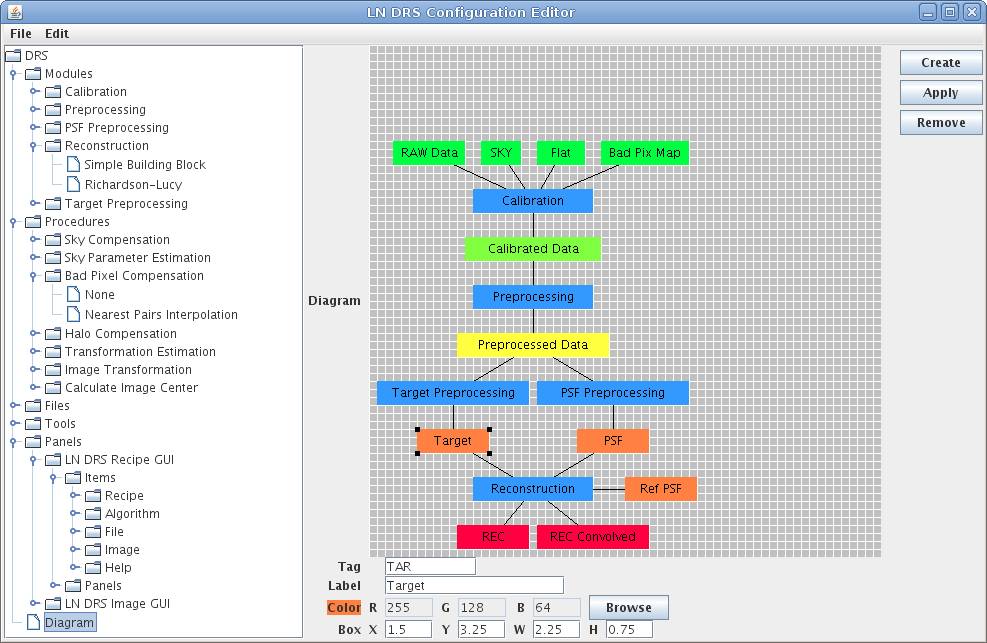 |
The LN DRS consists of a data reduction framework and a set of modules which provide algorithms for all processing steps (calibration, preprocessing, target preprocessing, psf preprocessing and reconstruction). A complete data reduction and image reconstruction setup is specified by:
This information is stored in a parameter file, which can be created and modified by hand or with the graphical user interface (started with the command ldrs_gui). If a parameter file is already created, all processing steps can be carried out without a GUI by executing the pipeline with the command ldrs_pipeline.
The LN DRS framework uses a mandatory configuration file (ldrs.cfg) to load all available plug-ins into the framework. In the LN DRS distribution one configuration file is provided which describes all plug-ins contained in the distribution. If a user implements additional plug-ins, a new extended version of this configuration file is needed.
The graphical user interface is started with the command ldrs_gui. The user can provide the optional parameters described in table 1.
| CFG=<filename> | The name of the configuration file relative to the current directory. The file ldrs.cfg is the default. |
| /FORCE | If this flag is used, the configuration file will be loaded even if a configuration is already available. |
| RECIPE=<filename> | The name of a parameter file relative to the current directory. |
The pipeline is started with the command ldrs_pipeline. The user can provide the optional parameters described in table 2.
| CFG=<filename> | The name of the configuration file relative to the curent directory. The file ldrs.cfg is the default. |
| /FORCE | If this flag is used, the configuration will be loaded even if a configuration is already available. |
| RECIPE=<filename> | The name of a parameter file relative to the current directory. |
| PROC=<name> PROC=[<name1>, <name2>, ...] | The name or tag of one or more processing steps. They are executed in the given order. |
It is possible to use the pipeline in a shell script by invoking it with
| echo "ldrs_pipeline, recipe='recipe.conf', proc='Calibration'" | idl |
which executes the calibration step of the first example in the tutorial. Alternatively, a short batch file can be created with the contents:
| ldrs_pipeline, recipe='data/ngc4151/recipe.conf', proc='Calibration' |
which is executed by starting the idl runtime environment after specifying that file as a startup file. An idl startup file is defined by setting the environment variable IDL_STARTUP to the filename (see the Introducing IDL/Startup Files chapter in the Using IDL manual).
The pipeline can be launched from the IDL command prompt with:
| ldrs_pipeline, $ recipe='/home/mhein/soft/lndrs/data/NGC4151/recipe.conf', $ proc=['CAL', 'PREP', 'TARCR', 'PSFCR', 'REC'] |
which executes the complete pipeline and produces a reconstruction.
If a user wants to extend the LN DRS (for example, implementing a new reconstruction algorithm), he has to modify the configuration file ldrs.cfg. A small application simplifies modification of this file. A screenshot of the configuration editor is presented in figure 1.
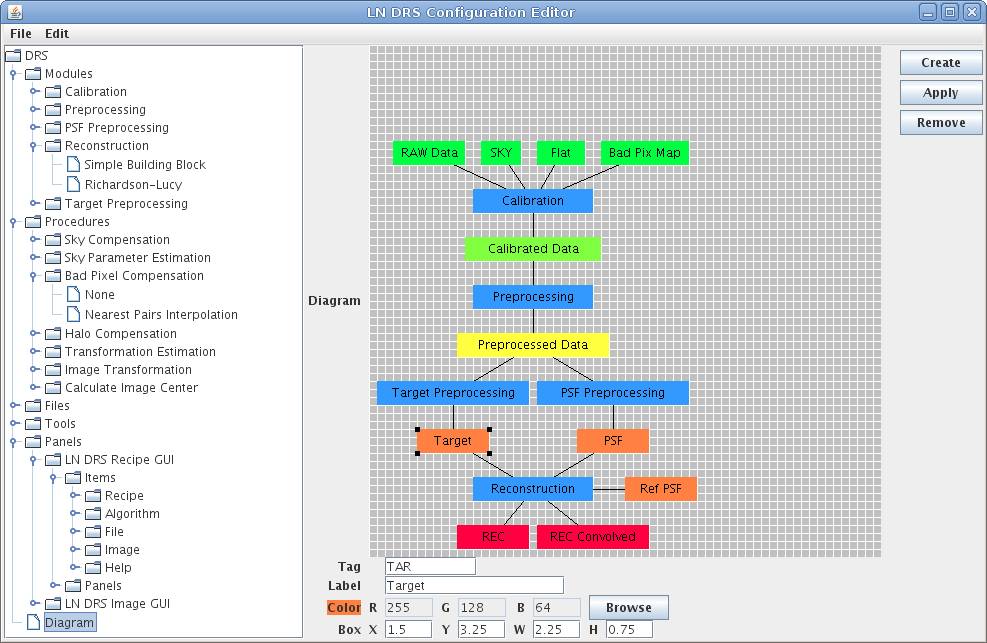 |
The configuration editor is launched from the command line with the command java -jar lndrs.jar. The jar file needed is provided in the distribution (see section Downloading the Software) and must be given as an argument to the java command.