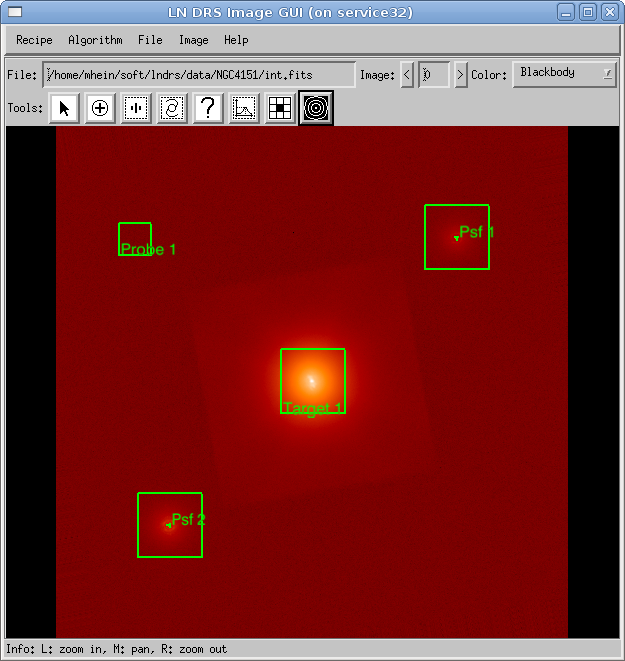 |
The reconstruction of an object needs a set of target and psf images. At least one psf image is needed for each target image. The exact configuration (e.g. one image for each position angle or a summed up image) depends on the algorithm used for the reconstruction. The target preprocessing needs the part of the preprocessed data which contains the target and some additional information (e.g. sky background) as an input. Normally, the following steps are necessary:
In figure 1, an image window shows the target in the center, two psf stars near the corners, and an image probe in the upper left corner. The image probe is used to estimate the sky background in the image. Alternatively, an image probe in a sky image can be used.
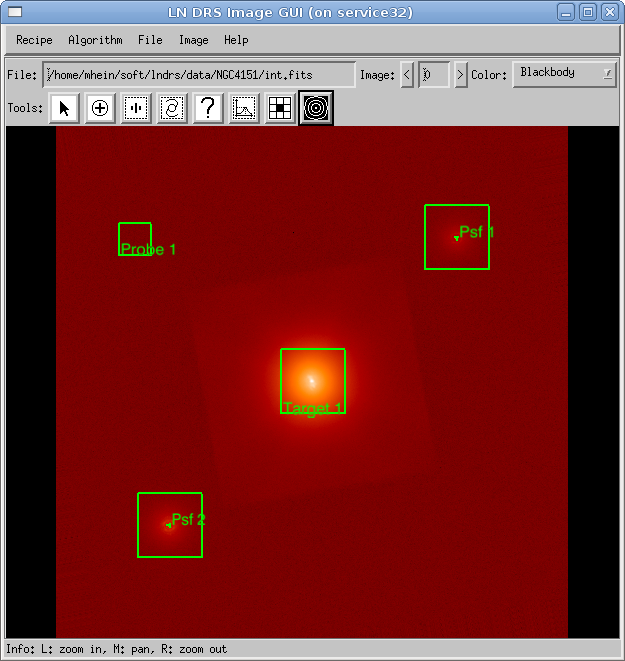 |
The purpose of the target tool (see section Tools) is to specifiy the target area in at least the first image of each preprocessed data file. This target area is used to cut out the part of an image later used for reconstruction. The target definition is the major input for the Target Preprocessing step.
| Mouse button | Function |
|---|---|
| Left click | Creates a new target object centered at the mouse position. |
| Middle click | Shows a dialog window with the details of the selected target object (figure 2). |
| Right click | Removes the target object at the selected position. |
| Middle drag | Moves the selected target object to a different position. |
| Control left click | Enlarges the selected target object by a factor of 2. |
| Control right click | Shrinks the selected target object by a factor of 2. |
| Shift left click | Zooms into the image, and the click position is used as the new image center (from view tool). |
| Shift middle click | Uses the click position as the new image center (from view tool). |
| Shift right click | Zooms out of the image, and the click position is used as the new image center (from view tool). |
| Shift middle drag | Moves the image (from view tool). |
In the preprocessed data, exactly one target area must be defined. The graphical representation is shown in figure 2. When selecting the graphic object with the middle mouse button (target tool) or the left mouse button (info tool), a dialog box containing all parameters for that target (figure 2 right panel) appears.
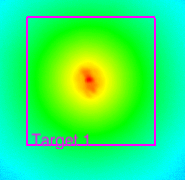 | 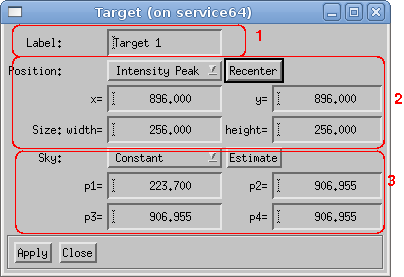 |
The target dialog box contains the following information:
The sky background must be defined even if it should be kept during the target extraction, because some algorithms require the background level to begin. The overall shape and the respective parameters must be specified in the dialog window.
The target preprocessing is executed like the calibration or preprocessing step. The algorithm-specific dialog window is presented in figure 3; in figure 4, an extracted target is shown.
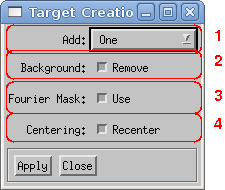 |
The setup dialog box contains the following elements:
Important:
Whether or not you are allowed to subtract the sky background depends on the algorithm used in the reconstruction. For example, in the Richardson-Lucy deconvolution algorithm, the target image must contain the sky background. In this case, the sky background must be kept and subtracted later during the psf preprocessing step.
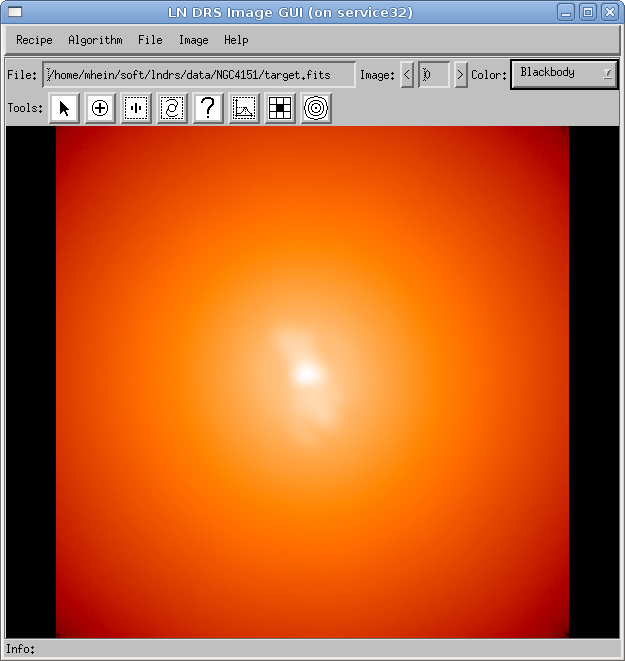 |
Additional information: