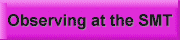Back to
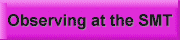
Guide to the SMTO Site Phone System
I. Directory
Location Extension
-------- ---------
Control Room Desk 10
SMTO Office - floor 2 11
Kitchen 12
Computer Room 13
FAX 14
Modem 15
Control Room - seating area 16
Right Receiver Room 17
Left Receiver Room 18
Telescope Chamber 19 no handset
Machine Shop - gnd floor 20
Bedroom 1 21
Bedroom 2 22 not yet enabled
Bedroom 3 23 not yet enabled
Bedroom 4 24 not yet enabled
Bedroom 5 25 not yet enabled
- not assigned - 26 not enabled
Front door bell (maybe?) 27 not yet enabled
Hunt group 1 - searches ext's
10,11,16,18,20: 771
paging over intercom 70
II. Using the SMTO Phone System
The phone system is set up as an internal system within the
building. The dial tone for the internal line and the outside lines
are distinctively different. When you lift a handset, you will be
connected to the internal "intercom" system. To dial another phone
within the SMTO building, just dial the two digit extension number.
To dial an outside line from the standard phones, dial 9.
Then dial the number as usual. The system will select the first
available outside line. It will try to use the 828-3384 line first.
To dial an outside line from the new "system" phones, push the
"line 1" or "line 2" button to select a line. Line 1 is the
828-3384 line.
To transfer a phone call to another extension from a system
phone, use the built in buttons. Push "transfer", then the extension
number, then hangup. Or, if there is an extension button already
programed on the phone, just push that button and hangup.
From a standard phone, (a) do a "switch hook" (short single click of
the receiver), (b) dial the two digit extension of where you wish to
transfer the call, and (c) switch hook again. All parties should then
be connected together.
III. Calling the SMTO from outside.
The SMTO can be reached from two outside phone numbers:
line1: 1-520-828-3384 (via Valley Telephone company)
line2: 1-520-552-5308 (via PCI) This line may be
eliminated in the near future.
The SMTO phone system is set up on Direct Extension Dialing (DXD).
When one calls in from the outside, the system answers with a short voice
message. Enter the extension number of the SMTO phone you want and the
call wil be directed there. If no one answers at that extension, the
call will be directed back to the main control room desk at extension 10.
If you enter extension 771, this is a "hunt group"; the phone will search
for an answer at extension 10, 11, 16, 18, and 20. It will ring 3 times at
each extension and if there is no answer it will go to the next line. This
is a useful feature if you are calling from outside and do not know where
someone is to answer the phone.
IV. To send a FAX to the SMTO:
(1) Call one of the two SMTO phone numbers (line 1 is better quality).
(2) Dial extension 14 at the voice message.
(3) Start your FAX.
V. Special Buttons on Unit 10 (the control room desk)
(1) DXD: The DXD (direct extension dialing) button enables the DXD
feature of the entire phone system. This should always be ON (green
light). DO NOT TURN THIS OFF!
(2) Wake up call: You can use this button to send a wake up call
to any extension, i.e. the bedrooms, from the system at a specified
time. Consult the short phone user booklet for information.
VI. Special Extensions:
(1) FAX: The fax line is a special extension. When a fax connects
to it, the line goes into privacy mode so that other system phones
cannot listen into the call (and cause an error in the transmission).
A button has been programmed on the system phones for the fax line.
This button can be used to directly transfer a call to the fax
machine. The lights of this line also monitor the fax transmission.
See the phone booklet for more details. On dialout, this line connects
directly to the outside lines, so a "9" first is not necessary.
(2) MODEM: The MODEM line also is programmed for "privacy mode" on
connection. Again, this line connects directly to the outside line
so that a "9" is not required on dialout.
VII. Reprogramming the system:
DO NOT RE-PROGRAM THE PHONE SYSTEM. If you have problems,
or want changes made to the system set up please send me an email
message to: rwarner@as.arizona.edu